API integration for the Cnfans spreadsheet is a process that connects your sheet directly to data sources, like shopping agents or shipping carriers, using an Application Programming Interface (API). This automates tasks such as updating item prices, tracking parcel status, and calculating shipping costs in real-time, eliminating the need for manual data entry and providing unparalleled accuracy for managing your international hauls.
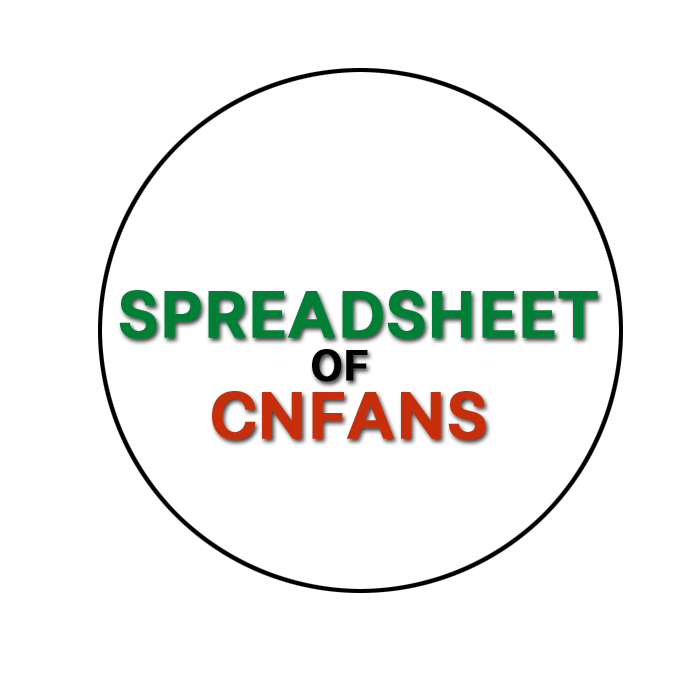
Table of Contents
- What is API Integration and Why Does It Matter for Your Hauls?
- The Future is Now: Core Benefits of API-Powered Spreadsheets
- Preparing Your Cnfans Spreadsheet for API Integration
- How to Connect an API to Your Spreadsheet: A Step-by-Step Process
- Exploring No-Code Alternatives for API Integration
- Potential API Sources for Your Haul Automation
- A Practical Use Case: Automating Your Pandabuy Order Status
- Common Challenges and Smart Solutions in Spreadsheet API Integration
- The 2025 Vision: What's Next for Cnfans and Automation?
What is API Integration and Why Does It Matter for Your Hauls?
Understanding the mechanics behind true automation is the first step toward mastering your international shopping. While the current Cnfans spreadsheet provides a high degree of smart functionality through clever formulas, API integration represents a fundamental shift. It moves from *scraping* publicly available data to having a direct, secure conversation with the data source itself. This evolution is crucial for anyone serious about optimizing their purchasing workflow, saving money, and minimizing errors.
Defining API: Your Spreadsheet's Direct Line to Data
Think of an Application Programming Interface (API) as a menu in a restaurant. Instead of going into the kitchen yourself to prepare your food (manual data entry), you simply ask the waiter (the API) for a specific dish (data) from the menu (the available API functions). The kitchen (the server of Pandabuy, Sugargoo, etc.) prepares your order and the waiter brings it directly to your table (your spreadsheet). This structured communication allows two different software applications to talk to each other in a standardized language, exchanging specific information without needing to know the full complexity of each other's systems. For your hauls, this means your spreadsheet can directly request an item's weight, warehouse status, or domestic shipping fee from your agent's system.
The Leap from Manual Entry to Automated Workflow
Currently, managing a haul involves a significant amount of copy-pasting: item links, QC photos, tracking numbers, and weight information. Each manual step is a potential point of error and a drain on your time. API integration eliminates this repetitive work. An automated workflow, powered by an API, can trigger actions based on events. For example, when an item's status changes to "Stored" in your agent's warehouse, the API can automatically pull its precise weight, dimensions, and QC photos into the corresponding rows in your Cnfans spreadsheet. This transforms your sheet from a static record into a dynamic, self-updating dashboard for your entire haul.
How APIs Will Revolutionize Your Cnfans Experience
The impact of this technology on your Cnfans experience is profound. The meticulously designed Cnfans spreadsheet already provides the perfect structure to receive this automated data. With API integration, features like the shipping calculator become predictive and hyper-accurate, pulling real-time weights instead of relying on user estimates. Your personal wardrobe can be populated automatically with high-resolution QC photos the moment they become available. The entire process becomes faster, more accurate, and requires significantly less active management, freeing you to focus on discovering new items rather than managing old ones.
The Future is Now: Core Benefits of API-Powered Spreadsheets
Embracing API-powered automation unlocks a level of efficiency and accuracy that is simply unattainable with manual methods. These benefits directly address the most common pain points experienced by international shoppers, turning a complex process into a streamlined operation.
Real-Time Item Status and Price Updates
Imagine no longer needing to refresh your agent's website to check if your items have been ordered, arrived at the warehouse, or shipped. With an API connection, your spreadsheet can be set to query the agent's system periodically. It can automatically update a "Status" column from "Ordered" to "Stored" or flag price changes on a product you are monitoring. This real-time visibility ensures you always have the most current information at your fingertips, enabling quicker decisions on when to ship or what to return.
Flawless Shipping Estimates and Declarations
One of the biggest challenges in shipping a haul is accurately calculating the final parcel weight and cost. An API-powered Cnfans spreadsheet can pull the exact measured weight and dimensions for every single item in your warehouse. It feeds this precise data directly into the shipping calculator, providing an exceptionally accurate cost estimate across different shipping lines. Furthermore, it can pull item categories and local currency values to help you generate a more accurate and compliant customs declaration, minimizing the risk of delays or issues with customs authorities.
One-Click Warehouse Photo Retrieval
Sifting through dozens of QC (Quality Control) photos and organizing them is a tedious task. API integration can automate this entirely. Once photos are available, the API can fetch the direct image URLs and embed them within your spreadsheet, right next to the corresponding item. This creates a visual, organized catalog of your warehouse inventory, making it effortless to review items, compare batches, and decide what to include in your next parcel.
Preparing Your Cnfans Spreadsheet for API Integration
Before you can begin pulling data automatically, your spreadsheet needs to be properly structured to receive and organize it. A well-prepared sheet is the foundation of a successful automation workflow. The Cnfans spreadsheet is already designed with this in mind, but understanding its structure is key.
Understanding Your Spreadsheet's Structure
Familiarize yourself with the existing tabs and columns. The Cnfans spreadsheet logically separates items, shipping calculations, and data analytics. Notice the dedicated columns for item ID, weight, domestic shipping, international shipping, and status. These columns are the designated "landing zones" for the data you will fetch via the API. Knowing exactly where each piece of data should go is the first step in mapping the API's output to your sheet's input.
Identifying Key Data Points for Automation
Not all data is created equal. For haul automation, certain data points provide the most value. These are the primary targets for your API calls. Create a list of the essential information you want to automate. This typically includes:
- Item ID: The unique identifier for each product in your agent's system.
- Item Status: e.g., Ordered, Stored, Shipped, Returned.
- Precise Weight: The official weight measured by the warehouse.
- Dimensions: Length, width, and height for volumetric shipping calculations.
- QC Photo URLs: Direct links to the quality control images.
- Parcel Tracking Number: The tracking ID once your haul is shipped.
Security First: Managing API Keys and Credentials
An API key is a unique string of characters that identifies you and grants you access to the API. It is like a password and must be protected. Never share your API key publicly or paste it directly into a spreadsheet cell that might be shared. When using tools like Google Apps Script, it's best practice to store API keys in "Script Properties," a secure storage area accessible only by the script itself. This prevents your credentials from being exposed and ensures your data connection remains secure.
How to Connect an API to Your Spreadsheet: A Step-by-Step Process
For users who want maximum customization and control, Google Apps Script is the most powerful tool for integrating APIs with Google Sheets. It's a JavaScript-based platform built directly into the Google Workspace ecosystem, allowing you to write custom functions to fetch, parse, and write data.
Method 1: Using Google Apps Script for Ultimate Control
Google Apps Script allows you to create functions that behave like native spreadsheet formulas but can perform complex tasks, such as calling an external API. To get started, open your Cnfans spreadsheet, and navigate to Extensions > Apps Script. This will open a new project editor where you can write your code. This method requires some basic programming knowledge but offers unparalleled flexibility.
Step-by-Step: Writing a Basic Fetch Function
The core of an API connection in Apps Script is the `UrlFetchApp` service. This service allows your script to send requests to external servers. A basic function to get data would involve defining the API endpoint (the URL you are requesting data from) and using `UrlFetchApp.fetch()`. You would also include your API key in the request headers for authentication.
For instance, a simplified function might look like this:
function getItemData() {
const apiKey = 'YOUR_API_KEY';
const itemId = '123456789';
const url = `https://api.shoppingagent.com/v1/items/${itemId}`;
const options = {
'method': 'get',
'headers': {
'Authorization': 'Bearer ' + apiKey
}
};
const response = UrlFetchApp.fetch(url, options);
// ... next step is to parse the data
}
Parsing JSON Data into Your Sheet's Cells
Most modern APIs return data in a format called JSON (JavaScript Object Notation), which is lightweight and easy for machines to read. After fetching the data, the next step is to parse this JSON string into a usable JavaScript object using `JSON.parse()`. From there, you can access specific data points (like `data.weight` or `data.status`) and write them to the correct cells in your spreadsheet using the `SpreadsheetApp` service. For example, `sheet.getRange("F5").setValue(data.weight)` would place the item's weight into cell F5.
Exploring No-Code Alternatives for API Integration
If coding in Google Apps Script seems daunting, a growing number of powerful "no-code" or "low-code" platforms can achieve the same results with a visual, drag-and-drop interface. These tools are excellent for those who prefer a more graphical approach to building automation workflows.
What are No-Code Automation Platforms?
Platforms like Zapier and Make (formerly Integromat) act as intermediaries that connect thousands of different web applications, including Google Sheets. They allow you to create automated workflows, or "Zaps," that are triggered by a specific event in one app and cause an action in another. You can connect your shopping agent's API to your Cnfans spreadsheet without writing a single line of code, provided the platform supports a generic API connector.
Building a Simple Workflow: Trigger and Action
In a no-code platform, you would typically build a workflow as follows:
- Trigger: This is the event that starts the automation. It could be a scheduled timer (e.g., "Every hour") or a "webhook" that listens for new data from your agent's API.
- Action: This is what happens after the trigger. The first action would be to make an API call to your agent to fetch data.
- Further Actions: Subsequent actions would involve formatting the retrieved data and then adding or updating a row in your Google Sheet, mapping each piece of data (weight, status, etc.) to the correct column.
| Feature | Google Apps Script | No-Code Platforms (Zapier, Make) |
|---|---|---|
| Flexibility | Extremely high; complete control over logic and data manipulation. | High, but limited by the platform's pre-built modules and features. |
| Cost | Free (within Google's generous usage quotas). | Free tiers are limited; paid plans are based on usage (tasks/month). |
| Ease of Use | Requires coding knowledge (JavaScript). Steeper learning curve. | Visual, user-friendly interface. Much easier for beginners. |
| Best For | Complex, custom workflows and users comfortable with code. | Quick setup, standard workflows, and users who prefer no-coding. |
Potential API Sources for Your Haul Automation
Looking ahead to 2025, the ecosystem for international shopping automation is poised to expand significantly. The availability of APIs from various service providers is the key to unlocking a truly integrated experience. Here are the most likely and valuable sources of data for your Cnfans spreadsheet automation.
Direct APIs from Shopping Agents (Pandabuy, Sugargoo, etc.)
This is the holy grail of haul automation. As shopping agents mature, offering official, public APIs is a logical next step to serve their power users. A hypothetical Pandabuy API could provide endpoints for querying order details, retrieving warehouse item information (including weight and measurements), accessing QC photos, and even initiating parcel submissions programmatically. This direct line of communication would be the most reliable and feature-rich source of data.
APIs from Shipping Carriers (e.g., GD-EMS, DHL)
While agents provide initial tracking, direct integration with carrier APIs offers more granular and timely updates. By feeding your tracking number into a DHL or EMS API, your spreadsheet could automatically pull detailed transit history, from "Departed from origin country" to "Out for delivery." This provides a single source of truth for all your shipped parcels, regardless of the agent you used.
Currency Exchange Rate APIs
The Cnfans spreadsheet already includes currency conversion, but this can be enhanced with a live API. Integrating a reliable financial data API (many of which offer free tiers) ensures your cost calculations are always based on the very latest exchange rates. This is especially useful for tracking the total cost of your haul in your local currency over time, accounting for fluctuations between the day you order and the day you ship.
A Practical Use Case: Automating Your Pandabuy Order Status
Let's walk through a tangible example of how this would work. Imagine you want to automatically update the status and weight of an item in your Cnfans spreadsheet as soon as it arrives at the Pandabuy warehouse.
Setting Up the API Trigger
Your automation workflow would start with a trigger. Using a no-code tool like Make, you could set a scheduler to run every 15 minutes. The first step in this schedule would be to call the hypothetical Pandabuy API endpoint for a specific Order ID. You would configure the API module with the correct URL, your API key, and the Order ID you want to check (which could be pulled from a cell in your spreadsheet).
Mapping API Data to Your Cnfans Spreadsheet Columns
Once the API returns the data in JSON format, the no-code platform will parse it into distinct data tokens. You would then add a "Update a Row in Google Sheets" module. In this module, you would map the data tokens from the API to the columns in your spreadsheet. For example:
- Drag the `status` token from the API response to the "Status" column field.
- Drag the `precise_weight` token to the "Weight (g)" column field.
- Drag the `qc_photo_url` token to the "QC Photo" column field.
You would instruct the module to find the correct row in your sheet by matching the Order ID.
Scheduling Automatic Refreshes
The final step is to save and activate the workflow. The scheduler will now run automatically at your defined interval (e.g., every 15 minutes). Every time it runs, it will check the item's status. If the item has arrived and been weighed, the API will return the new data, and your workflow will instantly update the corresponding row in your Cnfans spreadsheet. You have successfully created a hands-free system for tracking your items.
Common Challenges and Smart Solutions in Spreadsheet API Integration
While API integration is powerful, it's not without its technical hurdles. Being aware of these common challenges and knowing how to address them will ensure your automation workflows are robust, reliable, and respectful of the services you're connecting to.
Dealing with API Rate Limits
Most APIs impose "rate limits," which restrict the number of requests you can make in a given period (e.g., 100 requests per minute). This is to prevent server overload. If your script or workflow makes too many calls too quickly, you'll receive an error. The solution is to be efficient. Instead of checking 20 items with 20 separate API calls, check if the API offers a "batch" endpoint to get data for multiple items in a single request. Additionally, implement intelligent scheduling; there's no need to check an item's status every second. An interval of 15-60 minutes is usually more than sufficient.
Handling Authentication (OAuth vs. API Keys)
Authentication ensures that only authorized users can access the data. The simplest method is a static API key, which we've discussed. However, some more advanced APIs use OAuth, a more secure method where your application is granted temporary, revocable access. If you're using a no-code platform, it will typically handle the OAuth flow for you with a simple login pop-up. If you're using Apps Script, implementing OAuth is more complex and involves handling redirects and refresh tokens, requiring a more advanced understanding of the process.
What to Do When an API Changes (Versioning)
APIs evolve. Companies might update them to add features, fix bugs, or change how data is structured. Sometimes, these changes can "break" your integration. Professional APIs manage this through versioning (e.g., `/v1/items` vs. `/v2/items`). When building your integration, always specify the version you are using. Keep an eye on the API provider's documentation or developer newsletter for announcements about upcoming changes or the deprecation of old versions, and plan to update your scripts or workflows accordingly to ensure continued operation.
The 2025 Vision: What's Next for Cnfans and Automation?
API integration is not the end goal; it's the foundation for a new era of intelligent, data-driven hauling. As this technology becomes more accessible, the Cnfans platform is uniquely positioned to pioneer the next wave of innovations that will further simplify and enhance the international shopping experience.
AI-Powered Data Analysis and Suggestions
With a constant stream of live data flowing into your spreadsheet, the next logical step is to apply artificial intelligence to analyze it. Imagine your Cnfans spreadsheet not just tracking data, but offering insights. It could analyze your past shipping data to recommend the most cost-effective shipping line for your current haul's specific weight and dimensions. It could identify trends in your spending or even suggest alternative product links with better pricing based on data from other users.
Deeper Integration for a Seamless User Journey
The future lies in creating a completely seamless journey. Through deeper API integrations, actions could become possible directly from the spreadsheet interface. Instead of just seeing that an item is ready to ship, you could have a "Add to Parcel" button directly in the sheet. Clicking it could trigger an API call that instructs your agent to group selected items, effectively building your entire parcel without ever leaving the spreadsheet environment. This blurs the line between a tracking tool and a command center.
How Cnfans is Paving the Way for Smart Hauling
By championing these advanced concepts, Cnfans is more than just a spreadsheet; it's a forward-thinking project dedicated to empowering the user. By providing the perfect structure, educational resources, and a clear vision for the future, Cnfans is building the essential toolkit for the next generation of smart shoppers. The move towards API-driven automation is a testament to this commitment, ensuring that users will always have the most powerful and efficient tools at their disposal.