Advanced Cnfans Spreadsheet users in 2025 can elevate their haul management by mastering techniques that go far beyond basic data entry. Key strategies include calculating the true "landed cost" for each item by factoring in proportional shipping and fees, implementing custom tags for sophisticated QC (Quality Check) management, and leveraging conditional formatting for instant visual insights. What truly sets power users apart is their ability to use the spreadsheet for predictive analysis, forecasting total haul expenses, and making data-driven decisions on shipping lines by comparing factors beyond just price, such as volumetric weight sensitivity and delivery speed.
Table of Contents
- Beyond the Basics: Evolving Your Cnfans Workflow
- Mastering Cost Analysis for Maximum Savings
- How to Optimize Shipping Decisions with Advanced Data
- Advanced Item & QC Management for Large Hauls
- Customizing Your Cnfans Spreadsheet for Personal Needs
- Future-Proofing Your Haul Management in 2025
Beyond the Basics: Evolving Your Cnfans Workflow
You have already mastered the fundamentals. Pasting links from Weidian or Taobao, entering the price in Yuan, and tracking items as they arrive at the warehouse are second nature. Moving into 2025, the focus for proficient users shifts from simple tracking to strategic optimization. The standard Cnfans Spreadsheet is not just a list; it's a powerful database waiting to be manipulated for deeper financial and logistical insights. This evolution means treating the spreadsheet as an active analytical tool rather than a passive record-keeping document.
The transition to a power user involves a change in mindset. Instead of just asking, "Where is my item?" you begin asking, "What is the most cost-effective way to ship this specific combination of items?" or "Which sellers consistently provide the best quality-to-price ratio over my last five hauls?" Advanced usage is about leveraging the data you are already collecting to make smarter, more informed purchasing and shipping decisions, ultimately saving you significant time and money on every single haul.
Mastering Cost Analysis for Maximum Savings
A precise understanding of your expenditures is the hallmark of an advanced user. Relying solely on the item's purchase price gives a misleading picture of the total cost. True financial control comes from dissecting every expense associated with bringing an item from the seller's store to your front door.
Calculating the True "Landed Cost" Per Item
The "landed cost" is the total expense to acquire an item. Many users mistakenly stop at item price plus domestic shipping. To calculate it accurately, you must account for a proportional share of the international shipping and any agent service fees. A simple method is to divide the total international shipping cost by the total weight of the parcel to get a "cost per gram." You can then multiply this value by each item's individual weight.
Example Calculation:
- Total International Shipping Cost: $150
- Total Parcel Weight: 5000g
- Cost Per Gram: $150 / 5000g = $0.03/g
For a hoodie that weighs 800g, its proportional shipping cost is 800g * $0.03/g = $24. If the hoodie cost $30, its true landed cost is closer to $54, not including agent fees. Creating a new column in your Cnfans Spreadsheet titled "Landed Cost" and using a formula to automate this calculation provides a starkly realistic view of your spending.
Forecasting Total Haul Expenses with Precision
Why wait until checkout to know your total cost? An advanced technique is to use the spreadsheet for forecasting. As you add items, the spreadsheet can use estimated weights (often available on the product page or from past experience) and your preferred shipping line's pricing structure to create a running estimate of the final cost. This includes currency conversion, domestic shipping, estimated international shipping, and service fees. This proactive approach transforms budgeting from a guess into a calculated plan, preventing the common surprise of a much higher-than-expected shipping bill and allowing you to adjust your haul in real-time to stay within a set budget.
How to Optimize Shipping Decisions with Advanced Data
Choosing a shipping line is often the single most impactful decision on your haul's final cost and arrival time. Advanced users move beyond simply picking the cheapest option and instead use the data within their spreadsheet to make a more nuanced choice that balances cost, speed, and reliability.
Leveraging Volumetric Weight Calculations
Many shipping lines use the greater of two values: actual weight or volumetric (dimensional) weight. Volumetric weight is a calculation based on a package's length, width, and height. Bulky but light items, such as shoeboxes, puffer jackets, and certain bags, are often heavily penalized by this. Your Cnfans Spreadsheet can be customized to help with this. Add columns for item dimensions (L/W/H) and a "Volumetric Friendly?" tag. Before shipping, you can filter for items with high volumetric potential. This data empowers you to make critical decisions like requesting vacuum packing or removing shoeboxes, directly impacting your shipping costs.
Comparing Shipping Lines Beyond Price: A Data-Driven Approach
The "best" shipping line is subjective and depends on your haul's composition. Creating a small reference table within your spreadsheet can be invaluable. This table should compare the shipping lines available through your agent on criteria other than just price per kilogram.
| Shipping Line | Best For | Volumetric Weight Policy | Average Speed | Notes |
|---|---|---|---|---|
| GD-EMS | Balanced hauls, reliability | Moderate (Uses L*W*H/6000) | 10-20 days | Consistent but can have delays |
| HK-UPS/FedEx | Speed, high-value items | Strict (Uses L*W*H/5000) | 5-10 days | Expensive, avoid bulky items |
| SAL | Budget hauls, non-urgent | Charges by actual weight | 30-90+ days | Very slow and unpredictable |
By cross-referencing your haul's contents (e.g., many bulky items) with this table, you can quickly identify that a line like SAL might be more cost-effective than HK-UPS, even if the per-kilo rate seems similar, because it ignores volumetric weight.
Advanced Item & QC Management for Large Hauls
When your hauls grow beyond 10-15 items, managing the quality check process becomes a significant challenge. A simple "OK" in a status column is no longer sufficient. Advanced users develop systems to manage QC photos, track flaws, and handle returns or exchanges efficiently.
Implementing Custom Tags and Filters
Create a dedicated "QC Status" column and use a standardized set of tags. This allows you to filter your sheet to see only the items that require action. This is far more efficient than scrolling through dozens of rows. Examples of effective tags include:
- [QC_PENDING]: Item has arrived, awaiting photos.
- [ACTION_REQ]: Photos received, needs your review.
- [QC_PASSED]: You have approved the item.
- [FLAW_MINOR]: Small flaw, accepted.
- [RETURN_REQ]: You have requested a return to the seller.
- [EXCHANGE_PENDING]: Return approved, awaiting replacement.
Using Google Sheets' filter function, you can instantly create views for "all items needing review" or "all items pending exchange," streamlining your workflow dramatically.
Creating a Visual QC Dashboard
Why toggle between your agent's website and your spreadsheet? You can bring your QC directly into the Cnfans Spreadsheet. Add a new column called "QC Image." Once you receive the QC photo link from your agent, use the =IMAGE("URL") formula in the cell. This will embed a small thumbnail of the item directly in the row. This creates a powerful visual dashboard where you can see the item, its stats, and its photo all in one place, making the approval process incredibly fast and organized.
Customizing Your Cnfans Spreadsheet for Personal Needs
The official Cnfans spreadsheet is an exceptional template, but its true power is unlocked through personalization. Customizations can automate tasks and highlight the information that is most important to you, transforming it into a bespoke tool tailored to your specific hauling habits.
Unlocking Hidden Potential with Conditional Formatting
Conditional formatting changes a cell's appearance based on its content. This is one of the easiest yet most powerful advanced techniques. It provides at-a-glance insights without needing to read any text. Set up rules to automatically:
- Highlight the entire row green when the "QC Status" is "[QC_PASSED]".
- Turn the "Landed Cost" cell red if it exceeds a certain budget per item.
- Change the "Item Status" cell to yellow when it is "Stored," indicating it's ready for shipment.
- Flag sellers you've had issues with in the past by highlighting their name.
This visual coding system helps you spot trends, priorities, and problems instantly.
Introduction to Google Apps Script for Automation
For the ultimate power user, Google Apps Script is the final frontier. It's a scripting platform built into Google Sheets that can automate almost any task. While it requires a learning curve, the possibilities are immense. You could create custom functions or triggers to:
- Automate Status Changes: Write a script that automatically changes an item's status from "Ordered" to "Shipped" when you input a domestic tracking number.
- Generate Summaries: Create a custom menu button that runs a script to generate a complete haul summary—total cost, total weight, number of items—in a new sheet.
- Send Notifications: Program a trigger that sends you an email whenever an item's status is changed to "[ACTION_REQ]," so you never miss a QC review.
Even starting with simple, pre-written scripts found online can introduce a level of automation that saves hours on large hauls.
Future-Proofing Your Haul Management in 2025
Effective management isn't just about the current haul; it's about using past data to improve future ones. Maintaining a clean, organized, and up-to-date system ensures that your hard-earned knowledge isn't lost and that you are always ready for new features and challenges.
Preparing for Potential Cnfans Updates
The world of international shopping agents and tools is constantly evolving. New shipping lines, fee structures, and platform features appear regularly. To ensure your system remains effective, always use the most current version of the spreadsheet available from the official Cnfans Spreadsheet source. The creators frequently update the template with new formulas, shipping calculators, and quality-of-life improvements. Being on the latest version means you are leveraging the most efficient and accurate tool available, giving you a competitive edge.
Archiving and Analyzing Past Hauls for Future Insights
Do not delete your old haul data. Instead, duplicate your spreadsheet template for each new haul (e.g., "Haul_Spring2025," "Haul_Fall2025"). This creates a historical archive of your purchases. Over time, you can analyze this data to:
- Identify Reliable Sellers: Sort all your past purchases to see which sellers consistently deliver high-quality items.
- Track Spending Habits: Analyze your total spending by quarter or by year.
- Refine Weight Estimates: Check the actual weight of past t-shirts or shoes to make more accurate estimates for future purchases.
This long-term data analysis is what separates the proficient user from the true expert, turning past experiences into actionable intelligence for future success.