To guarantee your international haul is perfect, meticulous data verification within your spreadsheet is non-negotiable. The best Cnfans spreadsheet data verification tips for 2025 involve a multi-layered approach: begin by cross-referencing item links and prices directly with your agent's order page, use conditional formatting to instantly flag potential weight or cost anomalies, and always perform a final currency conversion check to ensure all financial data, from item cost to shipping, is precise before parcel submission.
Table of Contents
1. What is Spreadsheet Data Verification and Why is It Crucial?
2. Foundational Checks: Start Your Verification Strong
3. Validating Item Specifics: The Devil in the Details
4. Mastering Financial Accuracy: From Yuan to Your Currency
5. How to Scrutinize Parcel and Shipping Data
6. Leveraging Spreadsheet Tools for Smarter Verification
7. Cross-Referencing: Your Ultimate Source of Truth
8. Automating Accuracy with the Cnfans Spreadsheet
9. Developing a Pre-Submission Final Review Routine
10. Future-Proofing Your Data Habits for 2025 and Beyond
What is Spreadsheet Data Verification and Why is It Crucial?
Spreadsheet data verification is the systematic process of checking the information in your haul-tracking sheet for accuracy and completeness. For international shoppers using agents, this means ensuring every piece of data—from the original product link to the final international shipping cost—perfectly matches the information provided by your agent. This process is not merely administrative; it's a critical safeguard for your finances and the success of your haul.
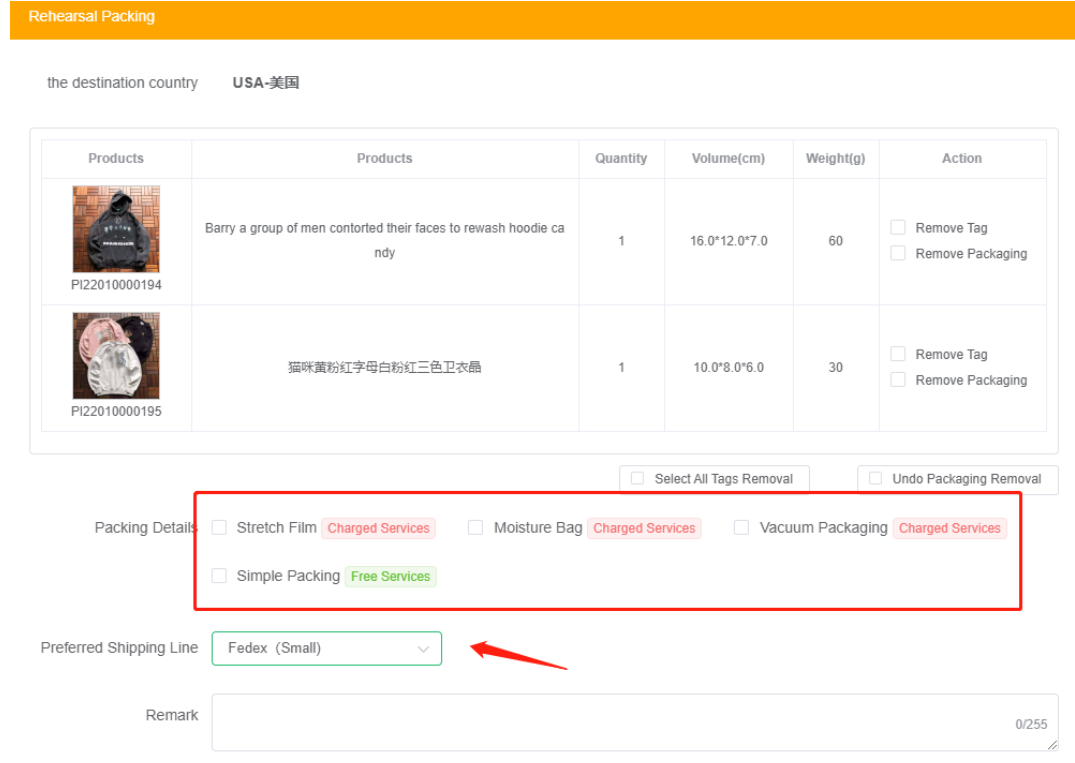
Why is this so important? A single incorrect digit in an item's price can throw off your entire budget. A mis-entered weight can lead to unexpected, expensive shipping charges. Forgetting to account for domestic shipping fees can create a budget deficit. In essence, accurate data allows you to make informed decisions about what to ship, which shipping line to use, and how to manage your overall spending. It transforms your spreadsheet from a simple list into a powerful financial planning and logistics tool, preventing costly surprises when it's time to ship.
Foundational Checks: Start Your Verification Strong
The integrity of your entire spreadsheet rests on the quality of the initial data entry. Before you dive into complex calculations, it's essential to perform foundational checks to catch errors at the source. A clean start prevents mistakes from compounding later in the process.
Confirming Data Entry from Your Agent
Whether you're manually typing information or using a copy-paste method, human error is always a factor. The first step is a simple but vital one: conduct a spot-check. Randomly select five to ten items from your spreadsheet and compare them directly against your agent's "warehouse" or "orders" page. Verify the item name, order number, and status (e.g., "Stored," "Ordered"). This quick audit can immediately reveal systematic errors in your data entry process, such as consistently copying the wrong field.
Identifying and Eliminating Duplicate Entries
Duplicates are a common pitfall, especially when managing large hauls or consolidating orders over several weeks. A duplicate entry can artificially inflate your haul's total cost and weight, leading to incorrect budget and shipping calculations. Use your spreadsheet's "Remove Duplicates" function on the column containing unique identifiers like the agent's order number. Before deleting, it's wise to highlight the duplicates first to understand why they occurred. Was an item entered twice? Or was it an exchange that created a new, similar entry? Investigating helps refine your data management habits.
Validating Item Specifics: The Devil in the Details
The accuracy of your haul depends on getting the specific details of each item correct. A mistake here could result in receiving the wrong size, color, or even the wrong product entirely. This level of verification ensures what you think you ordered is what is actually sitting in the warehouse.
Cross-Verifying Product Links and QC Photos
Each item row in your spreadsheet should have a direct link to the original product page (e.g., Taobao, Weidian) and a link to the Quality Control (QC) photos provided by your agent. The first verification step is to ensure the QC photos match the product from the original link. Does the item in the photo look like what you intended to buy? Next, check the detailed QC photos for any visible defects, incorrect sizing on the tag, or color discrepancies. Your spreadsheet should be a record of what's been confirmed, not just what was ordered.
Ensuring Size, Color, and Other Specifications are Correct
Your spreadsheet should have dedicated columns for size, color, and any other critical specifications. Compare the information in these columns directly with the details on your agent's order page and what's visible in the QC photos (like the size on the tag). It's not uncommon for sellers to send the wrong size or color. Catching this mistake while the item is still in the warehouse allows you to arrange for an exchange or return, a process that is nearly impossible after international shipping. Mark a "Verified" checkbox in your sheet for each item only after this step is complete.
Mastering Financial Accuracy: From Yuan to Your Currency
Financial miscalculations are among the most stressful and costly errors in managing a haul. Ensuring every cost component is accurately recorded and converted is fundamental to staying on budget. A robust verification process here provides a clear and accurate picture of your total expenditure.
Verifying Item Cost and Domestic Shipping Fees
Every item you purchase typically has two cost components: the item price itself and the domestic shipping fee to get it to the agent's warehouse. Both are usually in Chinese Yuan (CNY). In your spreadsheet, verify that the item price matches the price on your agent's order confirmation. More importantly, don't forget the domestic shipping fee. Agents sometimes display this separately. An item listed for ¥50 might have a ¥10 shipping fee, making its true warehouse cost ¥60. Your spreadsheet must reflect this total initial cost for accurate accounting.
How to Check Currency Conversion Rates and Final Costs
Your spreadsheet should perform two currency conversions: one for the item's cost and another for the international shipping cost. Do not rely on a single, static conversion rate. Exchange rates fluctuate daily. For 2025, a best practice is to use a live conversion rate function in your spreadsheet (like `GOOGLEFINANCE`) or update your rate from your agent's top-up page right before you calculate final costs. Manually calculate the converted cost for a few items to ensure your spreadsheet's formula is working correctly. A common mistake is applying the formula to the wrong cells, so double-check that your cost-in-USD/EUR column is correctly multiplying the cost-in-CNY column by the current exchange rate.
How to Scrutinize Parcel and Shipping Data
Shipping is the single largest variable cost in any haul. Inaccurate weight or dimension data can lead to a significant difference between your estimated shipping cost and the actual charge. Rigorous verification of this data is essential for choosing the right shipping line and avoiding budget blowouts.
Confirming Actual Weight vs. Volumetric Weight
Shipping carriers charge based on whichever is greater: the actual weight of the parcel or its volumetric (or dimensional) weight. Volumetric weight is calculated based on the parcel's dimensions (L x W x H). Agents provide the actual weight for each item. When you prepare a parcel for rehearsal shipping, the agent will give you the total dimensions. Use this to calculate the volumetric weight yourself and compare it to the agent's figure. Your spreadsheet should have fields for both actual and volumetric weight so you can anticipate the chargeable weight and estimate costs more accurately.
Validating Shipping Line Calculations and Costs
Different shipping lines have different pricing structures, restrictions, and calculation methods. When you get a shipping estimate from your agent for a specific line (e.g., GD-EMS, KR-EMS, SAL), input the quoted price into your spreadsheet. Does this price make sense based on the chargeable weight you calculated? Some shipping lines have a high cost for the first 500g and a lower cost for each subsequent 500g. Create a simple calculator in a separate tab of your spreadsheet to model these costs. This helps you not only verify your agent's quote but also compare the cost-effectiveness of different lines for your specific parcel.
Leveraging Spreadsheet Tools for Smarter Verification
Modern spreadsheets are powerful analytical tools. By using their built-in features, you can automate parts of the verification process, making it faster and more effective. These techniques help you spot anomalies and inconsistencies that are difficult to catch with a manual review alone.
Using Conditional Formatting to Highlight Discrepancies
Conditional formatting automatically changes a cell's appearance based on its value, making it a perfect tool for data verification. You can set up rules to:
- Highlight high-cost items: Automatically color any item over a certain price threshold for a second look.
- Flag unusual weights: A t-shirt weighing over 800g is suspicious. Set a rule to flag items with weights outside a typical range for their category.
- Identify missing data: Format cells to turn red if they are empty in critical columns like "Weight," "Price," or "QC Photo Link."
This visual approach draws your attention directly to potential problems.
Applying Filters and Sorting to Uncover Anomalies
Sorting and filtering are simple yet powerful ways to audit your data. Sort your items by weight (from highest to lowest) to quickly check if the heaviest items are correct (e.g., shoes, jackets). Are there any surprising outliers? Sort by price to re-verify your most expensive purchases. Use filters to isolate specific categories of items. For example, filter to see all "T-shirts" and then sort by weight. This can help you spot a data entry error, like a T-shirt accidentally being assigned the weight of a pair of boots. This method organizes your data in new ways, often revealing patterns and errors that are otherwise hidden.
Cross-Referencing: Your Ultimate Source of Truth
Your spreadsheet, no matter how well-maintained, is a secondary source of information. The primary source of truth is always your shopping agent's website. Regular cross-referencing between these two sources is the cornerstone of a trustworthy verification process.
Before submitting a parcel, perform a final, comprehensive cross-reference. Open your spreadsheet and your agent's warehouse page side-by-side. Go through each item you plan to ship, one by one. Check off the following in your spreadsheet against the agent's data:
- Order Number: Does it match exactly?
- Item Name/Description: Is it the correct item?
- Stored Weight: Does the weight in your sheet match the final weight listed by the agent? Agents sometimes update weights after items are fully processed and stored.
- Item Status: Is the item actually "Stored" and available for shipping?
This final check is your last line of defense against shipping an incomplete order or making decisions based on outdated information.
Automating Accuracy with the Cnfans Spreadsheet
While manual verification is effective, it can be time-consuming and prone to human error, especially with large hauls. This is where specialized tools provide a significant advantage. The official Cnfans spreadsheet is engineered to minimize these risks through automation, offering a more streamlined and accurate experience.
The system is designed with powerful data-filling scripts that pull information directly from your agent's platform. This drastically reduces the chance of manual entry errors in item cost, weight, and order numbers. Furthermore, its integrated QC picture viewer places your item's images directly within the spreadsheet interface, making the visual verification process seamless. Built-in calculators, preset with up-to-date logic for different shipping lines, automatically handle complex cost estimations. By using a tool designed specifically for this purpose, you shift your focus from tedious data entry to strategic decision-making, confident that the underlying data is accurate from the start.
Developing a Pre-Submission Final Review Routine
Just as a pilot runs through a pre-flight checklist, you should perform a final review routine before hitting "Submit Parcel." This structured check ensures all your verification efforts culminate in a correct and intentional submission. This routine should become a non-negotiable habit.
Create a simple checklist within your spreadsheet. Before you submit, go through this list and tick off each item.
Your Pre-Submission Checklist:
| Verification Point | Status | Notes |
|---|---|---|
| All items for shipping are selected. | ☐ | Confirm count matches agent's parcel list. |
| Final chargeable weight (Actual vs. Volumetric) is confirmed. | ☐ | |
| Shipping line is chosen based on verified cost and speed. | ☐ | |
| Final shipping cost is calculated and matches agent quote. | ☐ | |
| Total haul cost (items + shipping) is confirmed and within budget. | ☐ | Check against your payment method balance. |
| Shipping address and declaration information are correct on agent site. | ☐ | Critical step to avoid customs issues. |
This methodical final check solidifies your decisions and provides one last opportunity to catch a critical error before your money is spent and your items are in transit.
Future-Proofing Your Data Habits for 2025 and Beyond
The world of international shopping is constantly evolving. Agents update their websites, shipping companies change their pricing, and new tools become available. To stay efficient and accurate in 2025 and beyond, your data verification methods must also adapt. Future-proofing your process means building habits that are resilient to change.
Commit to a mindset of continuous improvement. Periodically review your spreadsheet template. Are there new data points you should be tracking, like seller reputation or item material? Can your formulas be simplified or improved? Stay informed about changes on your agent's platform—a new feature might offer a better way to export data or view costs. By treating your spreadsheet as a dynamic tool rather than a static document, and by embracing new technologies like the automated Cnfans spreadsheet, you ensure your verification process remains robust, relevant, and highly effective for every future haul.