Maximizing your efficiency with the Cnfans spreadsheet for 2025 involves a systematic approach to order management, from initial item discovery to final international shipment. The key is to master the template's structure, utilize advanced entry techniques for speed, accurately forecast costs to prevent surprises, and streamline your post-submission workflow. By adopting best practices for filling fields, leveraging the 'Remarks' column for precision, and making informed decisions on consolidation and shipping, you can significantly reduce time and effort.
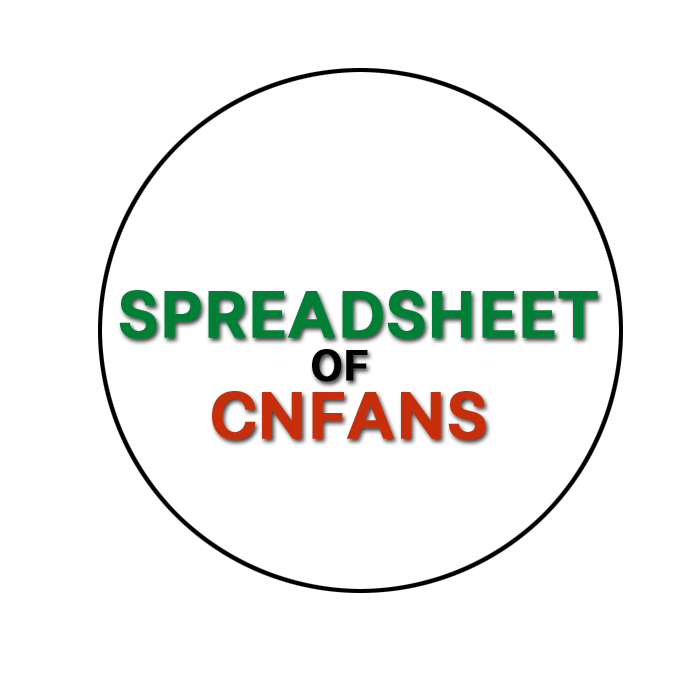
Table of Contents
- What Is the Cnfans Spreadsheet?
- Mastering the Basics: Essential Fields and Functions
- Advanced Techniques for Rapid Item Entry
- How to Accurately Estimate Costs and Avoid Surprises
- Streamlining Your Workflow from Submission to Warehouse
- Leveraging Quality Control (QC) Photos for Maximum Benefit
- Preparing for International Shipment: The Final Step
- Common Pitfalls and How to Sidestep Them
- Future-Proofing Your Process for 2025 and Beyond
- Frequently Asked Questions (FAQ)
What Is the Cnfans Spreadsheet?
The Cnfans spreadsheet is a specialized purchasing tool designed to bridge the gap between international buyers and Chinese e-commerce platforms like Taobao, Weidian, and 1688. It's more than just a list; it is a structured order form that communicates your exact purchase requirements to our procurement team. When you fill out this document, you are providing a precise set of instructions covering everything from the product link and desired specifications to any special handling requests.
Its primary function is to eliminate ambiguity in the ordering process. By standardizing the format for order submission, the template ensures all necessary information is captured upfront. This structured data entry minimizes back-and-forth communication, reduces the chance of errors, and accelerates the entire procurement cycle. Think of it as your personal purchasing dashboard, designed for clarity and speed in cross-border shopping.
Mastering the Basics: Essential Fields and Functions
A fundamental understanding of each column in the Cnfans order template is the foundation of an efficient purchasing experience. Each field serves a distinct purpose, and providing accurate information is critical for a smooth transaction. Incomplete or incorrect data is the most common source of delays, requiring manual intervention from our team.
Familiarizing yourself with these core components ensures your order is processed quickly and accurately. Below is a breakdown of the most important fields and the information required for each. Taking a moment to get these right will save significant time later. To ensure you're always working with the most current version, which includes the latest features and optimizations, always download the official template directly from Cnfans.
| Field Name | Purpose and Required Information |
|---|---|
| Product Link | The direct URL to the product page. Ensure it is the full, correct link and not a shortened or search results page. |
| Product Name/Description | A brief description of the item. This helps with identification in the warehouse. Example: "Black Cotton T-Shirt". |
| Specifications (Color/Size) | Your chosen color and size. Use the exact terminology from the seller's page to avoid confusion. Example: Color: 黑色 (Black), Size: L. |
| Unit Price (CNY) | The price of a single item in Chinese Yuan (¥). Do not include domestic shipping costs in this field. |
| Quantity | The number of units you wish to purchase for that specific item and specification. |
| Remarks | This is a crucial field for any special instructions. Use it for requests like "Please ask seller for extra shoelaces" or "Confirm logo placement." |
Advanced Techniques for Rapid Item Entry
Once you are comfortable with the basic fields, you can adopt several techniques to accelerate the process of populating your spreadsheet. The goal is to move from manual, one-by-one data entry to a more streamlined, batch-oriented approach. This is especially useful when building a large haul with dozens of items.
Utilizing Browser Tools for Quick Copying
While dedicated extensions may not exist, you can create your own efficiencies using standard browser functionality. For instance, having the product page and your spreadsheet open side-by-side (or on separate monitors) is a simple but effective method. Use keyboard shortcuts like Ctrl+C (or Cmd+C on Mac) and Ctrl+V (or Cmd+V) to quickly copy and paste the product link, price, and other details. Some users find it helpful to copy all information from a single product page into a temporary text file before pasting it into the respective columns in the spreadsheet, which can prevent switching back and forth between windows for every single cell.
Bulk Adding Items from the Same Seller
When purchasing multiple items from a single store, you can save considerable time. Most of the information, such as the domestic shipping fee calculation, will be similar. After adding the first item, you can duplicate the row and simply change the specific details like the product link, name, and price. This is much faster than starting a new row from scratch for each item. This method also helps you keep your order organized, as all items from one seller will be grouped together in your sheet, making it easier to track their arrival at the warehouse.
The Power of the "Remarks" Column for Special Requests
The "Remarks" column is arguably the most powerful field for efficiency and accuracy. Do not leave it blank if you have any specific needs. This is your direct line of communication to the purchasing agent for actions that fall outside standard selection. Use it to specify requests such as "Please ask the seller to measure the insole length," "Request QC photo of the tag," or "If this color is out of stock, please purchase the blue one instead." Being proactive and clear in this column prevents delays caused by agents needing to ask for clarification later.
How to Accurately Estimate Costs and Avoid Surprises
One of the biggest anxieties for new users is understanding the total cost. Your final bill is composed of several elements beyond the item price. Acknowledging and planning for these costs upfront leads to a smoother experience. The spreadsheet helps you calculate the item costs, but you must also be aware of shipping and service fees.
Decoding Domestic and International Shipping Fees
There are two stages of shipping. First is domestic shipping, which is the cost to ship the item from the seller's location to the Cnfans warehouse in China. This fee is set by the seller and often varies. Some sellers offer free shipping, while others charge a flat rate (e.g., 8-12 CNY). When ordering multiple items from the same seller, you typically only pay this fee once.
Second is international shipping, which is the cost to ship your consolidated package from our warehouse to your home country. This is the most significant additional cost and depends on the package's total weight/volume and the shipping line you choose. Researching the available shipping lines and their rates per kilogram to your country is essential for budgeting.
Factoring in Service Fees and Value-Added Services
Our service fee covers the labor involved in purchasing, inspecting, storing, and packing your items. This is typically a small percentage of the total item cost. Additionally, we offer optional value-added services that you may choose to use. These can include high-definition photography, package reinforcement, or removing shoe boxes to reduce volumetric weight. While these services have individual costs, they can ultimately save you money or provide peace of mind. For example, removing shoe boxes can significantly lower your international shipping bill.
Streamlining Your Workflow from Submission to Warehouse
Filling out the Cnfans spreadsheet is just the first step. Understanding what happens after you submit your order allows you to monitor its progress effectively and know when to take action. The process is designed to be transparent, with status updates reflecting each stage of procurement.
Best Practices for Submitting Your Order
Before you submit, perform a final review. Double-check every link to ensure it leads to the correct product. Verify that sizes and colors match what is available on the seller's page. A quick scan for typos in prices or quantities can prevent significant issues. It's much easier to correct a mistake before the order is placed than after. Once you are confident that all information is accurate, follow the submission instructions provided on our website to send the file to our team.
Understanding Order Status Updates
After submission, your items will move through several statuses. "Pending" or "Processing" means your order is in the queue. "Purchased" indicates that our agent has successfully bought the item from the seller. "Shipped" means the seller has dispatched the item to our warehouse. Finally, "Arrived at Warehouse" signals that the item is in our possession and QC photos will soon be available. Monitoring these statuses helps you anticipate when your items will be ready for international shipping.
Leveraging Quality Control (QC) Photos for Maximum Benefit
Quality Control (QC) photos are one of the most valuable parts of the service. These are pictures of your actual items taken upon arrival at our warehouse. They are your opportunity to verify you have received the correct product and to check for any obvious flaws or defects before the items are shipped internationally.
When you receive your QC photos, examine them carefully. Compare the color, logos, tags, and overall appearance to the seller's stock photos. If you ordered shoes, request measurements of the insole to confirm the size. If you spot a significant issue, such as a stain, a tear, or the wrong item entirely, you can instruct our team to initiate a return or exchange with the seller. Using QC photos effectively is your best defense against disappointment and the high cost of returning an item from overseas.
Preparing for International Shipment: The Final Step
Once all your items have arrived at the warehouse and you have approved the QC photos, the final phase begins: preparing your consolidated parcel for its journey to you. Making smart choices here can have a major impact on your final cost and delivery time.
Consolidating Packages to Save on Shipping
Package consolidation is the process of combining all your individual purchases into a single box. This is a core benefit of using a service like Cnfans. Instead of paying for ten separate international shipments, you pay for just one. This dramatically reduces your shipping cost. You can also request specific packing instructions, such as removing shoe boxes or folding clothes in a particular way to minimize the package's volumetric weight, which can lead to further savings.
Choosing the Right Shipping Line for Your Needs
We offer a variety of international shipping lines, each with different balances of speed, cost, and reliability. Some lines, like EMS, are known for their speed, while others, like SAL, might be more economical but slower. The best choice depends on your priorities. Do you need your items quickly? Are you looking for the absolute cheapest option? Are there specific restrictions on items like electronics or liquids for your country? Research the options available for your destination and choose the one that best fits your budget and timeline.
Common Pitfalls and How to Sidestep Them
Even experienced users can encounter issues. Being aware of common problems allows you to proactively avoid them, ensuring a seamless process. Most delays or disappointments stem from a few recurring mistakes that are easy to prevent with a little extra care.
Incorrect Link or Item Information
This is the most frequent error. Submitting a dead link, a link to a seller's storefront instead of a product page, or typing the wrong price will halt the purchase of that item. The agent will have to contact you for clarification, causing a delay. Always copy and paste URLs directly from the address bar and double-check them. Similarly, ensure the price you enter is the item's actual price, not a promotional or temporary one that may have expired.
Misunderstanding Seller Policies
Many sellers on platforms like Weidian have a "no return, no exchange" policy, especially for discounted items. It is crucial to be aware of this before you order. If an item is non-returnable and arrives with a minor flaw you are unhappy with, there may be no recourse. Always check the seller's page for their return policy. If you are unsure, you can use the "Remarks" column to ask our agent to confirm the policy before purchasing.
Future-Proofing Your Process for 2025 and Beyond
As you become more proficient, you can implement personal systems to make future orders even faster. Efficiency is an ongoing process of refinement. The goal is to make each new order easier than the last by building on your previous work.
Keeping a Personal Template for Frequent Purchases
If you frequently purchase from the same sellers or buy the same type of items (e.g., shirts in size Large), consider creating a personal template. You can save a version of the Cnfans spreadsheet with these recurring items already filled in. For your next order, you can simply open this personal template, update the links and prices, and add any new items. This saves you from re-typing the same information repeatedly.
Staying Updated with Cnfans Features
We are always working to improve our services and tools. This may include updates to the spreadsheet template, new value-added services, or the introduction of new shipping lines. Periodically check our official website for announcements. Using the latest version of the spreadsheet and being aware of new features ensures you are always operating at peak efficiency and taking advantage of all available tools.
Frequently Asked Questions (FAQ)
What happens if an item I want is out of stock?
If an agent attempts to purchase an item and finds it is out of stock, they will mark it as such in your order status. The funds for that item will be returned to your account balance. You can provide alternative instructions in the "Remarks" column, such as "If size L is OOS, buy size M."
How is the total item cost calculated in the spreadsheet?
The spreadsheet is designed to automatically calculate the total cost for each item by multiplying the Unit Price by the Quantity. It then sums these totals to give you a subtotal for all your items before any shipping or service fees are applied.
Can I add items to my order after I've submitted the spreadsheet?
It is most efficient to include all items in a single submission. Adding items after the fact can be complex, as your initial order may already be in the process of being purchased. It is better to finalize your list before submission or, if necessary, start a new, separate order.
Why is the "Remarks" column so important?
The "Remarks" column is your only channel for providing specific, nuanced instructions to the purchasing agent. Without it, the agent can only act on the standard fields (link, size, color). Use it for any query, alternative option, or special request to ensure the purchase matches your exact expectations.