The CNFans Extension is a powerful browser tool designed to streamline the process of shopping from Chinese marketplaces like Taobao and Weidian through purchasing agents. It automates link conversion, displays item details directly on the page, and allows for one-click "add to cart" functionality with your chosen agent, significantly saving time and simplifying the international buying experience.
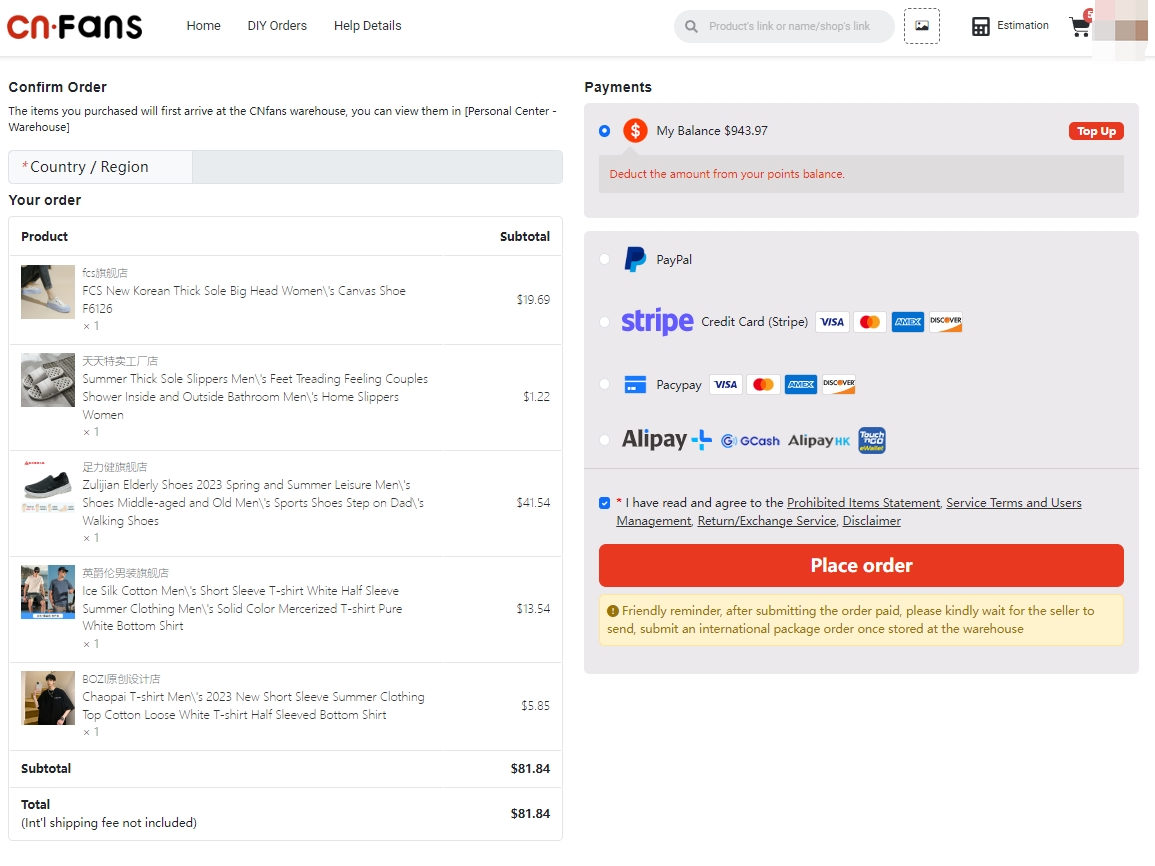
Table of Contents
- What Is the CNFans Extension and Who Is It For?
- Key Features of the CNFans Browser Tool
- How Do You Install the CNFans Extension?
- A Practical Walkthrough: Using the Extension Day-to-Day
- Why the CNFans Extension Is a Must-Have for Agent Shoppers
- Is the CNFans Extension Safe to Use?
- Comparing the CNFans Extension to the Manual Method
- Which Agents and Platforms Are Supported?
- Troubleshooting Common Issues
- The Future of Agent Shopping with CNFans
What Is the CNFans Extension and Who Is It For?
The CNFans browser add-on is a specialized utility created for the international shopping community. Its primary function is to act as a bridge between Chinese e-commerce sites (which are often difficult to navigate for non-native speakers) and the websites of popular purchasing agents. Instead of manually copying a product link, opening your agent's website, pasting the link, and waiting for it to load, this tool automates the entire sequence with just a few clicks.
This extension is invaluable for anyone who frequently buys items from China using an agent. Whether you are a seasoned collector sourcing specific items or a newcomer navigating this world for the first time, the tool removes significant friction. It is particularly useful for users of the CNFans Spreadsheet platform, as it allows them to instantly act on interesting finds shared by the community without breaking their browsing flow.
Key Features of the CNFans Browser Tool
The true power of this browser utility lies in its set of thoughtfully designed features. Each one is built to address a common pain point in the agent shopping workflow, transforming a once-clunky process into a smooth and integrated experience.
Instant Link Conversion
When you land on a product page on a site like Weidian, the extension automatically detects the page. A small, unobtrusive interface appears, allowing you to instantly see the product information in a format compatible with your agent. This eliminates the need to guess if your agent supports the link or to go through a manual conversion process on their site.
Seamless Agent Integration
The tool supports a wide array of popular purchasing agents. From a simple dropdown menu, you can select your preferred agent. The extension remembers your choice, making subsequent purchases even faster. This integration means the tool works with your existing setup, rather than forcing you to change your habits.
Domestic Shipping Cost Estimates
One of the hidden costs in agent shopping is the domestic shipping fee from the seller to the agent's warehouse. The CNFans Extension often pulls this information directly from the listing and displays it upfront. This transparency helps you calculate a more accurate initial cost for your items before committing to the purchase.
Direct "Add to Cart" Functionality
This is perhaps the most significant time-saving feature. Once you've selected your size, color, and agent, a single click on the "Add to Cart" button within the extension's interface will open a new tab and take you directly to the filled-out product page on your agent's website. The item name, price, and photo are often pre-populated, ready for you to add to your warehouse cart.
How Do You Install the CNFans Extension?
Getting the extension set up in your browser is a straightforward process that takes only a couple of minutes. The installation method varies slightly depending on your browser of choice.
Installation for Google Chrome
For users of Google Chrome or other Chromium-based browsers like Microsoft Edge or Brave, the process is simple. You can typically find the extension by searching for "CNFans" on the Chrome Web Store. Once on the official extension page, click the "Add to Chrome" button. A pop-up will ask you to confirm permissions; after accepting, the extension will be installed and its icon will appear in your browser's toolbar.
Installation for Mozilla Firefox & Other Browsers
Firefox users can follow a similar procedure. Navigate to the Firefox Browser ADD-ONS marketplace and search for the CNFans add-on. Click "Add to Firefox" on the extension's page, approve the permissions, and the tool will be ready to use. For other browsers, check their respective add-on stores or the official CNFans website for specific installation instructions.
A Practical Walkthrough: Using the Extension Day-to-Day
To understand how transformative this tool is, let's walk through a typical purchasing scenario.
Finding an Item on Weidian or Taobao
Your journey starts as it always does: you find an interesting product. Perhaps you clicked a link from the CNFans Spreadsheet, a community forum, or found it through your own browsing. You are now on a product page on Weidian, looking at a listing written entirely in Chinese.
Activating the Extension and Choosing an Agent
Instead of feeling lost, you'll notice the CNFans Extension's interface has appeared on the side of your screen. It has already recognized the product. You select your agent from the dropdown menu. The interface updates, showing you the product's price in Chinese Yuan and any available domestic shipping information.
Reviewing Item Details and Adding to Your Agent's Cart
Next, you select the desired size and color from the options presented within the extension. After making your selections, you click the "Add to Cart" button. Instantly, a new tab opens to your agent's website with all the item's details—link, size, color, and price—already filled in. All that's left for you to do is confirm the item and add it to your shopping cart.
Why the CNFans Extension Is a Must-Have for Agent Shoppers
The convenience offered by the CNFans add-on goes beyond simple automation. It fundamentally changes the nature of shopping from Chinese platforms by making it more accessible, efficient, and transparent.
Maximizing Efficiency and Saving Time
The most immediate benefit is the immense amount of time saved. What used to be a multi-step process of copying, pasting, and manually entering details across different websites now takes just a couple of clicks. For shoppers who build large hauls with dozens of items, this tool can save hours of tedious work.
Simplifying a Complex Buying Process
For newcomers, the world of agent shopping can be intimidating. The language barrier and unfamiliar website layouts are significant hurdles. The CNFans Extension demystifies the process, presenting a clean, consistent, and user-friendly interface for every product, which builds confidence and reduces the chance of making purchasing errors.
Bridging the Gap Between Marketplaces and Agents
This tool serves as the perfect link between the discovery phase and the purchasing phase. Platforms like the CNFans Spreadsheet are fantastic for finding new and interesting products shared by a vast community. The extension allows you to act on those discoveries instantly, creating a seamless ecosystem from product finding to warehousing.
Is the CNFans Extension Safe to Use?
Trust is paramount when installing any browser extension. The CNFans Extension is developed by a trusted name within the community and is designed with user safety in mind. The permissions it requests are minimal and directly related to its function—namely, the ability to read and interact with the content on supported marketplace and agent websites. It does not read your browsing history, passwords, or other sensitive personal data. Always ensure you are downloading the extension from the official browser web stores (like the Chrome Web Store or Firefox ADD-ONS) to guarantee you are getting the legitimate version.
Comparing the CNFans Extension to the Manual Method
The advantages become crystal clear when you compare the workflows side-by-side.
| Action | Manual Method | Method with CNFans Extension |
|---|---|---|
| Link Handling | Manually copy URL from product page. | Extension automatically detects the link. |
| Agent Interaction | Open agent website in a new tab, find the search/order bar, paste the link. | Select agent from an on-page dropdown menu. |
| Item Details | Manually translate and enter size, color, and remarks. | Select options from a clear interface; details are auto-filled. |
| Time per Item | 1-3 minutes, depending on complexity. | ~15-30 seconds. |
| Error Potential | High (wrong link, incorrect details, translation mistakes). | Low (automated process reduces human error). |
Which Agents and Platforms Are Supported?
The development team behind the CNFans Extension is continuously working to expand its compatibility. The tool is designed to work with the leading Chinese marketplaces and the most popular purchasing agents used by the international community.
Currently supported marketplaces primarily include:
- Taobao
- Weidian
- Tmall
- 1688
The list of supported agents is robust and includes major players like Pandabuy, Sugargoo, Hagobuy, Wegobuy, and more. The extension's settings or its official web store page will always have the most up-to-date list of compatible agents.
Troubleshooting Common Issues
While the tool is generally reliable, you might occasionally encounter a hiccup. Here are solutions to common problems:
Extension not appearing on a product page: First, ensure you are on a supported website (e.g., Weidian, Taobao). Try refreshing the page. If it still doesn't appear, check that the extension is enabled in your browser's settings. Sometimes, other extensions can interfere, so you might try disabling others temporarily to diagnose the issue.
"Add to Cart" button doesn't work: This can happen if the agent's website has recently updated its structure. Check for an update to the extension, as the developers are usually quick to adapt. Also, ensure your pop-up blocker is not preventing the new tab from opening.
Incorrect product information is shown: On very complex or unusually formatted product pages, the extension might struggle to parse all data perfectly. In these rare cases, you can still use it to open the agent page and then manually correct any details before adding the item to your cart.
The Future of Agent Shopping with CNFans
The CNFans Extension is more than just a utility; it represents a step forward in making global e-commerce truly accessible. As the CNFans ecosystem grows, one can anticipate even deeper integration between the community-driven spreadsheet, the browser tool, and the agents themselves. Future updates may include features like automatic currency conversion, integration with QC photo libraries, and support for even more platforms. This commitment to continuous improvement solidifies CNFans as a central and indispensable resource for the smart international shopper.