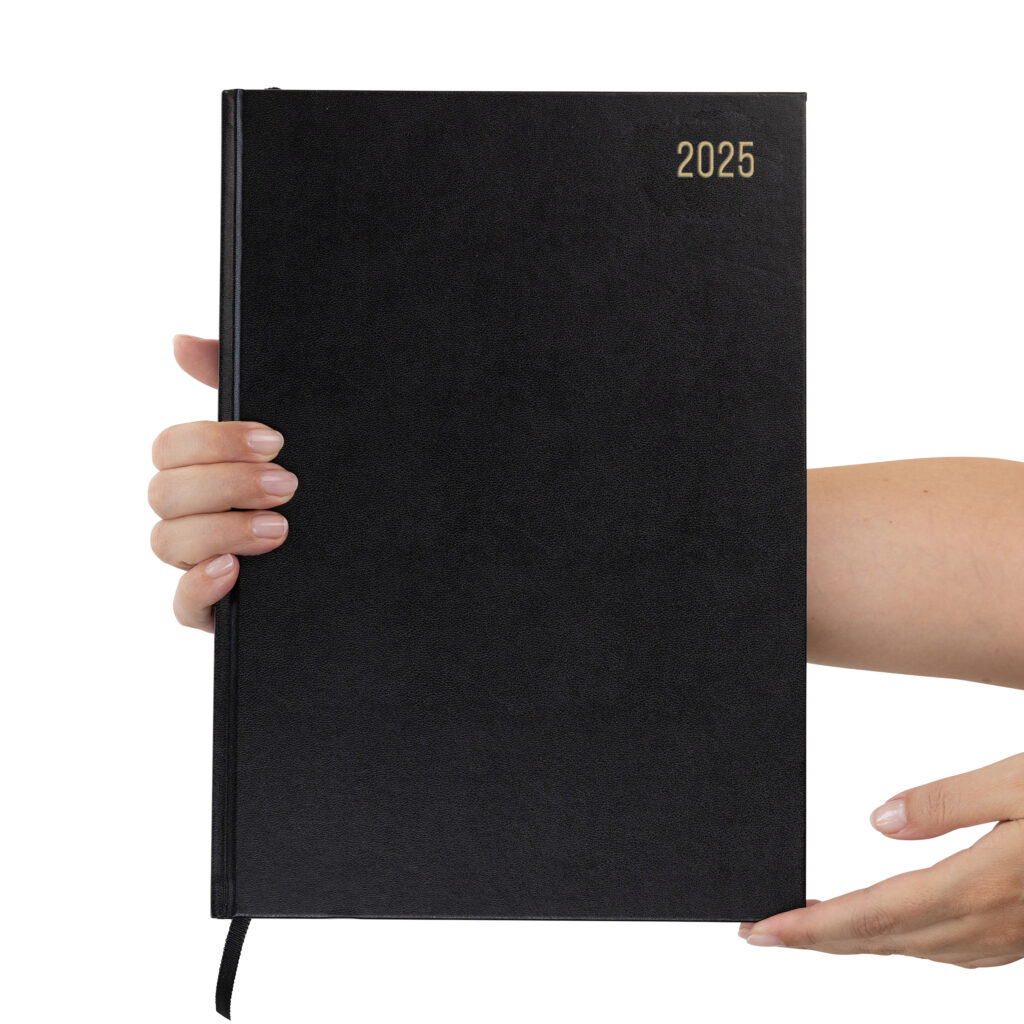The Cnfans spreadsheet record table is an essential organizational tool designed for international shoppers to meticulously track their purchases from Chinese e-commerce platforms. It functions as a centralized log where users can record item details, prices, seller information, order status, and quality control feedback, streamlining the entire process from initial discovery to final international shipment.
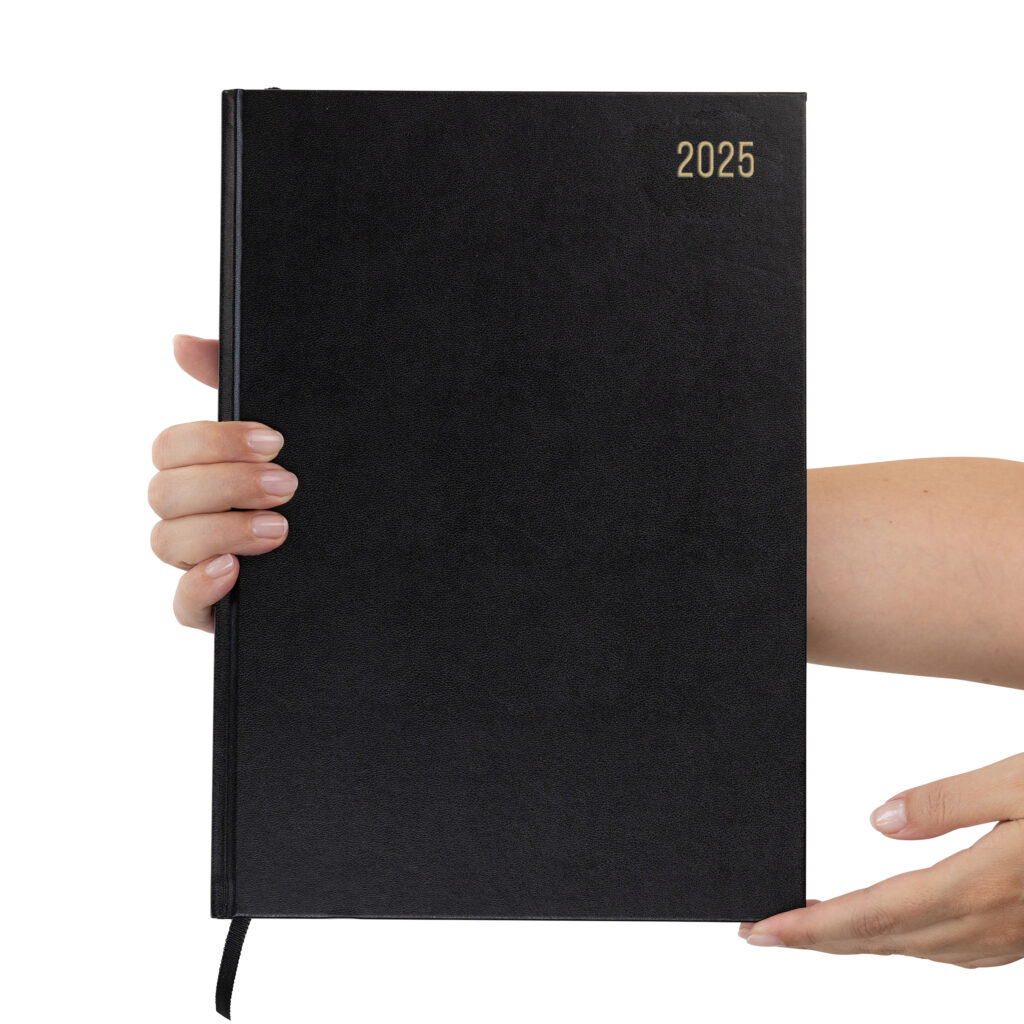
Table of Contents
- What is the Cnfans Spreadsheet Record Table?
- Preparing for Your 2025 Shopping Expedition
- Navigating the Columns: A Detailed Field Guide
- The Art of Item Curation: Filling Your Diary
- Financial Planning: Budgeting Your Journey
- The "Checkpoint" Phase: Quality Control (QC)
- Preparing for the Final Leg: Shipping and Logistics
- Advanced Spreadsheet Techniques for Veteran Shoppers
- Why Choose the CNFans Spreadsheet for Your 2025 Hauls?
- Frequently Asked Questions about the CNFans Record Table
What is the Cnfans Spreadsheet Record Table?
Think of the Cnfans spreadsheet as the master logbook for your international shopping voyage. It is a purpose-built document that transforms the potentially chaotic process of buying multiple items from various sellers into a structured, manageable, and even enjoyable experience. This isn't just a list; it's your command center for your entire haul.
Your Personal Shopping Ledger
Every great journey requires a diary to record discoveries, and your shopping haul is no different. The record table serves as this diary. It's where you document each "find"—from a unique piece of streetwear to a hard-to-find accessory. By centralizing all information, you create a single source of truth, eliminating the need to sift through countless browser tabs, order confirmations, and chat logs to recall what you ordered and from whom.
Why a Spreadsheet is Essential for International Hauls
Shopping from platforms like Taobao, Weidian, or 1688 involves many moving parts. You are dealing with different sellers, unique product links, domestic shipping to a warehouse, and eventual international consolidation. A spreadsheet is crucial for maintaining clarity. It allows you to track the status of each item individually, from "ordered" to "arrived at warehouse," "QC passed," and finally "shipped." This level of organization is fundamental for budgeting accurately and making informed decisions about your purchases.
Preparing for Your 2025 Shopping Expedition
Before you begin adding items, a small amount of preparation ensures a smooth process. Setting up your digital workspace is the first step toward a successful and organized shopping journey. This foundational work pays dividends as your list of items grows.
Setting Up Your CNFans Account
Your adventure begins by creating an account with CNFans. This grants you access to your personal warehouse address, the purchasing agent service, and customer support. The platform is designed to be the bridge between you and the Chinese domestic market, and your account is your passport for this journey.
Accessing and Understanding the Spreadsheet Template
CNFans provides a pre-formatted spreadsheet template, optimized for their workflow. This template already contains all the necessary columns and fields you need to start documenting your haul. Familiarize yourself with its layout. You will notice columns for item links, pricing, sizing, and notes. This structure is the result of facilitating thousands of hauls and is refined to capture the most critical information efficiently.
Navigating the Columns: A Detailed Field Guide
Understanding each column in the spreadsheet is key to using it effectively. Each field serves a specific purpose in documenting and tracking your purchases. Below is a breakdown of the most common and critical columns.
| Column Header | Purpose and What to Input |
|---|---|
| Item Link | Paste the full URL of the product page here. This is the most critical piece of information, as it directs the purchasing agent to the exact item you want. |
| Product Name (Translated/Original) | Enter a descriptive name for the item. This helps you identify it at a glance, e.g., "Gray Tech Fleece Hoodie" instead of the original, often long, product title. |
| Seller Name | Note the seller's store name or ID. This is useful for tracking your favorite sellers or troubleshooting issues with a specific order. |
| Size & Color | Specify your desired size and color precisely as they appear on the product page. Add measurements in centimeters if necessary for clarity. |
| Domestic Price (CNY) | Record the price of the item in Chinese Yuan (¥). This is crucial for calculating your total item cost before international shipping and service fees. |
| Notes / Remarks | A flexible field for any additional requests. For example: "Please ask the agent to check for stains on the collar" or "Size up if it runs small." |
| Status | A column you update yourself to track progress. Use terms like 'Ordered', 'Warehouse', 'QC Check', 'Exchanged', 'Shipped'. |
The Art of Item Curation: Filling Your Diary
With your spreadsheet ready, the exciting part begins: curating your haul. This is where you transform your wishlist into an actionable purchasing plan. Precision during this stage is vital for ensuring you receive exactly what you envision.
Finding Your Treasures on Taobao, Weidian, and 1688
Your journey will take you across vast digital marketplaces. Whether you are navigating the extensive catalogs of Taobao or the niche finds on Weidian, the process is the same. Once you identify an item you wish to purchase, your spreadsheet becomes its new home. This discipline of documenting finds as you discover them keeps your potential haul organized from the start.
How to Accurately Transfer Product Information
Accuracy is paramount. When adding an item to your record table, double-check every detail. Copy the entire URL from your browser's address bar. Transcribe the size and color options *exactly* as they are listed by the seller. A small mistake, like selecting the wrong color code or size designation, can lead to ordering the incorrect item. Take a moment to ensure every field is filled correctly before moving to the next find.
Financial Planning: Budgeting Your Journey
A well-maintained spreadsheet is your most powerful financial tool for managing a haul. It provides a clear, real-time picture of your expenditures, allowing you to stay within budget and avoid unexpected costs down the line.
Understanding Domestic vs. International Costs
Your total cost is composed of two main parts. The first is the cost of the items themselves plus any domestic shipping fees to the CNFans warehouse. Your spreadsheet helps you tally this initial amount. The second part consists of international shipping, service fees, and any other charges like packaging upgrades. While the latter is calculated at the end, tracking the former gives you a solid baseline for your spending.
Using the Spreadsheet for Smart Budgeting
By using a simple `SUM` formula on your 'Domestic Price' column, you can see your subtotal at any time. This allows you to make informed decisions. Are you over budget? Perhaps you can remove a lower-priority item. Have extra funds? Maybe you can add that one item you were on the fence about. This dynamic budgeting capability prevents the final bill from being a surprise and puts you in full control of your finances. CNFans' transparent fee structure makes this planning even more reliable.
The "Checkpoint" Phase: Quality Control (QC)
One of the most significant advantages of using an agent service like CNFans is the quality control checkpoint. Before your items ever leave China, you get a chance to inspect them. Your spreadsheet plays a key role in managing this critical step.
What are QC Photos and Why Do They Matter?
Once an item arrives at the warehouse, the CNFans team will take detailed photographs of it. These are your QC photos. They allow you to verify the product's color, size (often with measurements), and overall quality. This is your opportunity to catch defects, incorrect sizing, or wrong items *before* they are shipped internationally, saving you significant time and money.
Recording QC Feedback in Your Spreadsheet
As you review your QC photos, update the 'Status' column in your spreadsheet. If the item is perfect, you can mark it as 'Approved' or 'Ready for Shipping.' If you spot an issue, you might mark it as 'Exchange' or 'Return.' You can use the 'Notes' column to document the specific issue, such as "Small stain on the left sleeve, requested exchange." This creates a clear record of your decisions for each item in your haul.
Preparing for the Final Leg: Shipping and Logistics
When all your items have arrived at the warehouse and passed your quality checks, it's time to prepare for the final part of their journey: the trip to you. The data you have carefully collected in your spreadsheet is indispensable for this stage.
Consolidating Your Items into a Single Parcel
The beauty of using a warehouse is consolidation. Instead of receiving a dozen small packages with high individual shipping costs, CNFans will bundle all your approved items into a single, efficiently packed parcel. Your spreadsheet, with its clear 'Approved' statuses, tells you exactly which items are ready to be included in this consolidated shipment.
Estimating Shipping Costs and Declaring Value
The total weight of your items determines the international shipping cost. While CNFans provides the final weight, your spreadsheet can help you create a rough estimate. Furthermore, when preparing your parcel for shipment, you will need to declare a value for customs purposes. Your spreadsheet, containing the price of every item, makes this declaration process straightforward and accurate.
Advanced Spreadsheet Techniques for Veteran Shoppers
Once you are comfortable with the basics, you can enhance your spreadsheet with custom features to make it even more powerful. These techniques can provide deeper insights into your spending and improve your organizational workflow.
Creating Custom Formulas for Total Cost Calculation
Go beyond a simple sum of item prices. You can create a formula that estimates your total landed cost. For instance, you could create a cell that calculates `(SUM of Item Prices * Service Fee %) + Estimated Shipping Cost`. This gives you a more holistic view of your total expenditure throughout the process.
Using Color Coding for Item Status
Utilize conditional formatting to automatically change a row's color based on its status. For example, you can set rules so that rows marked 'Warehouse' turn yellow, 'Approved' turn green, and 'Return' turn red. This visual system allows you to assess the state of your entire haul in a single glance, making it incredibly efficient to manage large orders.
Why Choose the CNFans Spreadsheet for Your 2025 Hauls?
While you could create your own document, the CNFans spreadsheet and integrated system offer a streamlined and battle-tested solution specifically for this purpose. The benefits are built directly into the process, creating a superior user experience.
Seamless Integration with CNFans Services
The CNFans spreadsheet is not a standalone tool; it is the user-facing component of a fully integrated system. The information you put into the spreadsheet format is precisely what the purchasing and warehouse teams need to execute your orders flawlessly. This synergy between your record-keeping and the agent's actions minimizes errors and speeds up the entire process, from purchase to QC to shipping.
A Community-Tested and Refined Tool
This spreadsheet format has evolved over time, shaped by the feedback and needs of a vast community of international shoppers. Its structure is a reflection of best practices learned from facilitating countless hauls. When you use it, you are leveraging the collective experience of thousands of users who have refined this method for optimal efficiency and clarity.
Frequently Asked Questions about the CNFans Record Table
Here are answers to some common queries regarding the use of the spreadsheet for managing your purchases.
Can I use my own spreadsheet?
While you are free to use any spreadsheet program you like, it is highly recommended to structure it based on the CNFans template. The specific columns and data format are what the purchasing agents are trained to work with, so adhering to the official format ensures the smoothest and fastest processing of your order.
How do I handle items that go out of stock?
If an agent informs you that an item is out of stock, simply update its status in your spreadsheet. You can mark it as 'OOS' or 'Cancelled' and change its color or strike through the text. This keeps your records clean and ensures the item's cost is not factored into your budget totals.
What is the best way to share my spreadsheet with others?
If you are looking for feedback on your haul from community forums, you can take a screenshot of your spreadsheet. Be sure to crop out any personal information. Using a well-organized spreadsheet makes it easy for others to review your selections and offer advice, as the format is widely recognized and understood.